What is Zebra FOTA?
Allows the user to update their Zebra FOTA Firmware through device actions. A user will be able to see which devices need to be updated and Zebra license information. This would be available for all Zebra devices.
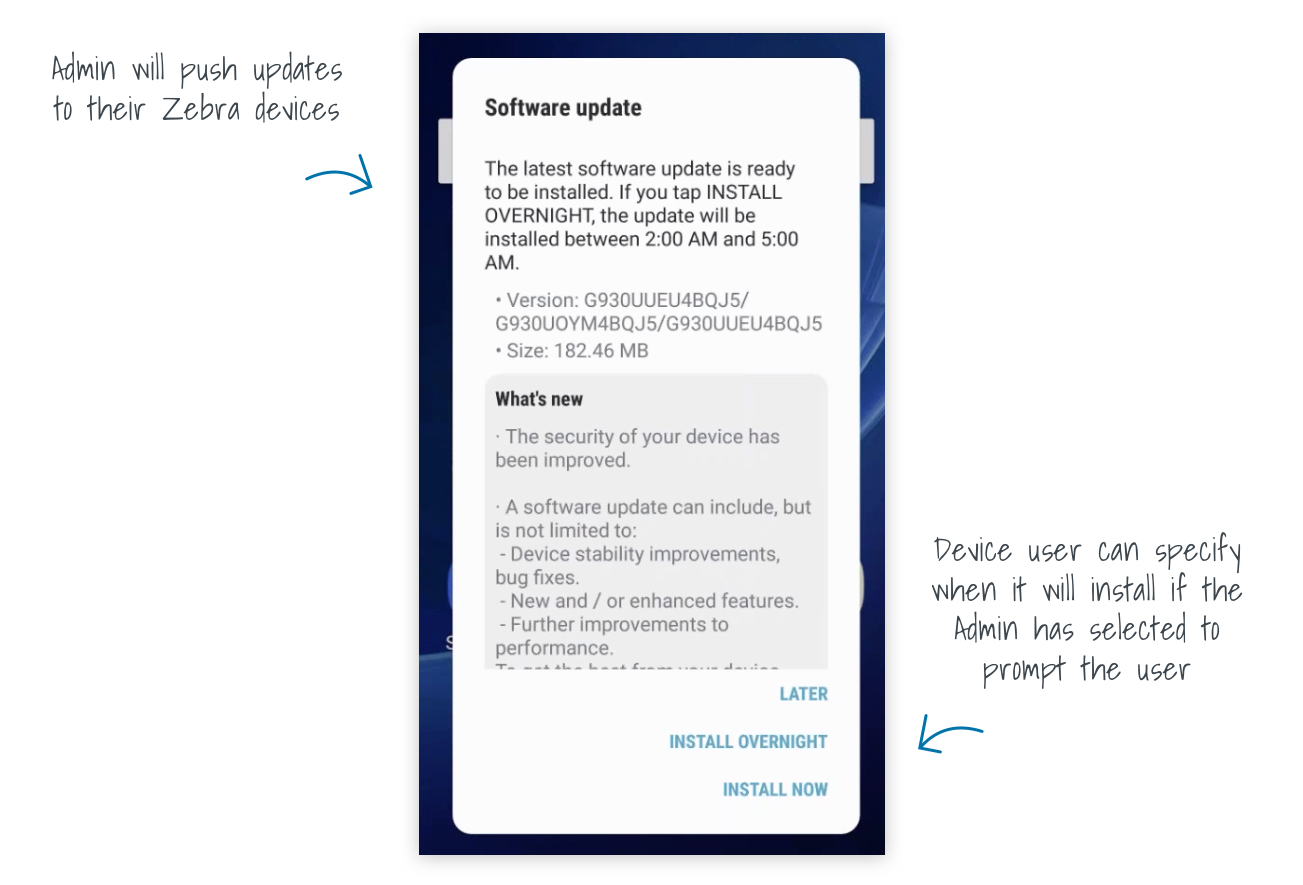
Points to Consider
Since MobiControl has not been fully migrated into the new UI, setting up a license and enrolling devices would be done through legacy. There isn't clear roadmap for when these items will be migrated yet. This will cause a broken experience to the user when going back and forth from legacy to new UI.
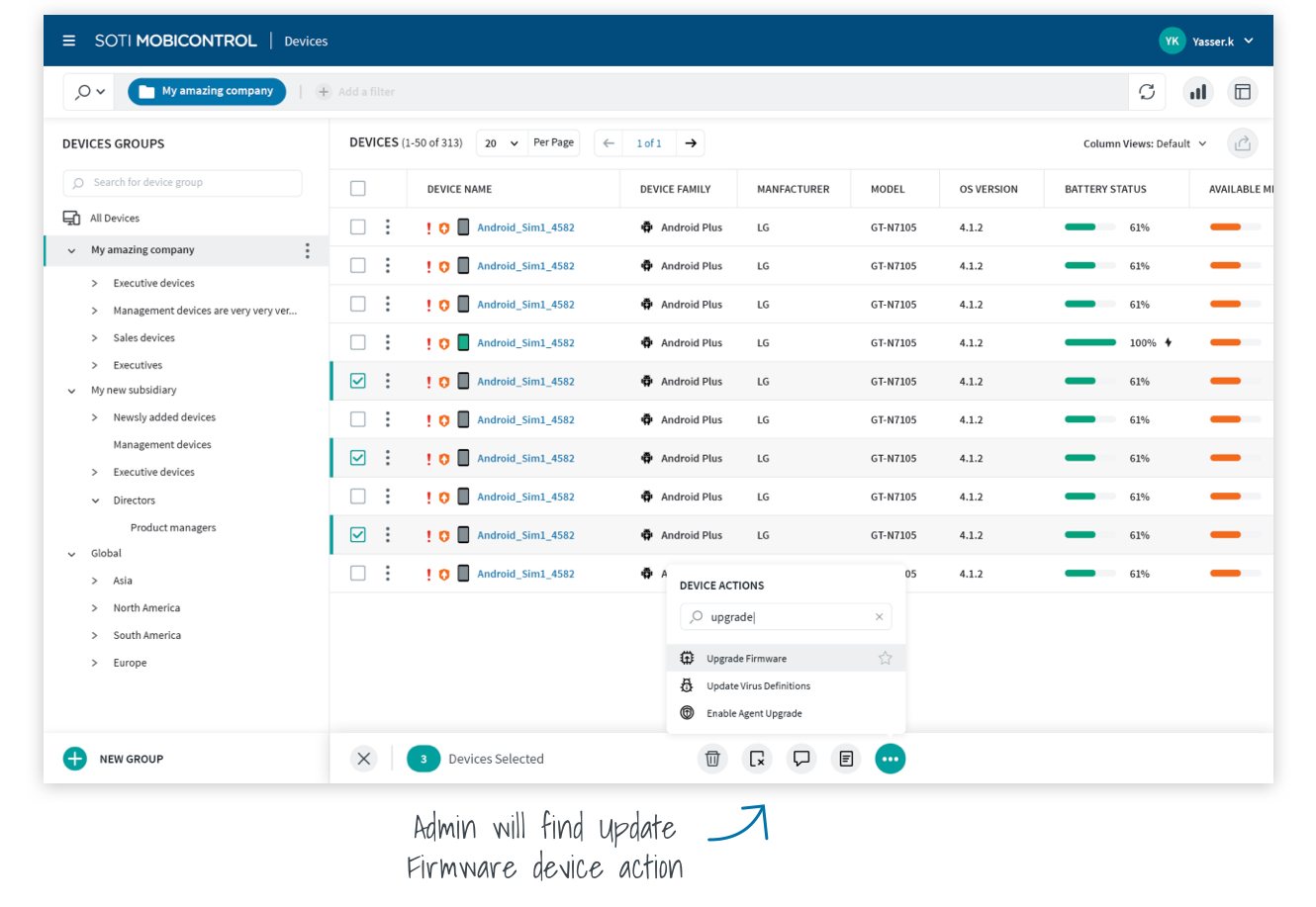
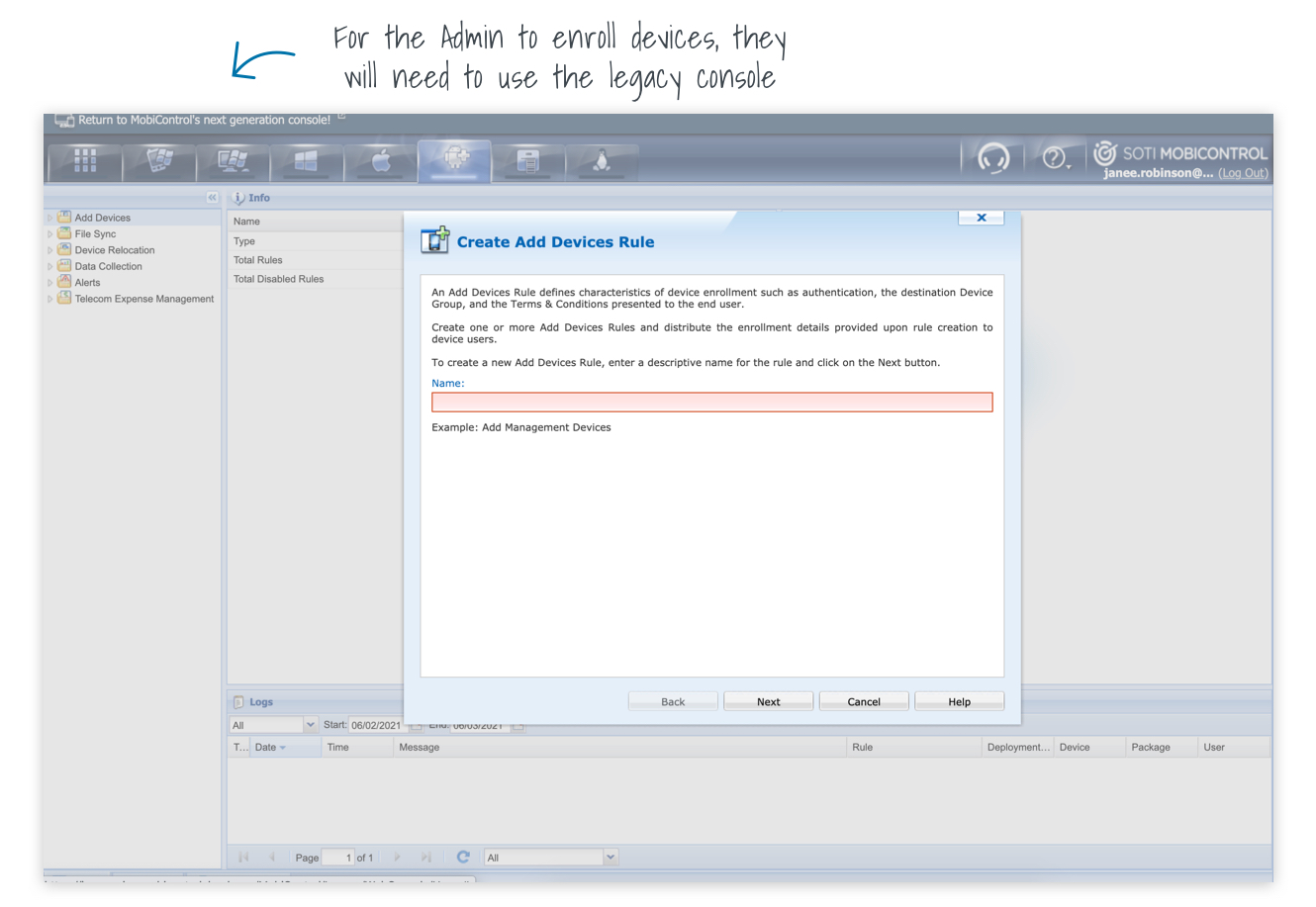
Key Persona
This would be the task of an administrator. They would be enrolling and upgrading the firmware on the devices and making sure everything is up-to-date.
User Goals
Technical Needs
There is currently a similar device action for another device type. Upgrade Firmware for Android FOTA would need to be updated to have a similar experience to the new solution provided by the design team.
Business Needs
Currently our customers have a disconnected experience accessing information for their Zebra FOTA devices and upgrading firmware inside MobiControl. The user needs to go to Zebra’s website to see their information. Having this feature in our product will bridge the gap of leaving the product and provide a seamless experience for the user to update their devices in one place.

Technical Needs
"The user needs to configure items in both legacy and new UI to complete this task"
Journey Mapping
Creating a journey map allows you to see the full picture of a feature and quickly address flow issues earlier in the process. Once the flow was drawn out, sticky notes were added to the whiteboard. Sticky notes allow you to address questions, concerns or comments about that particular item.
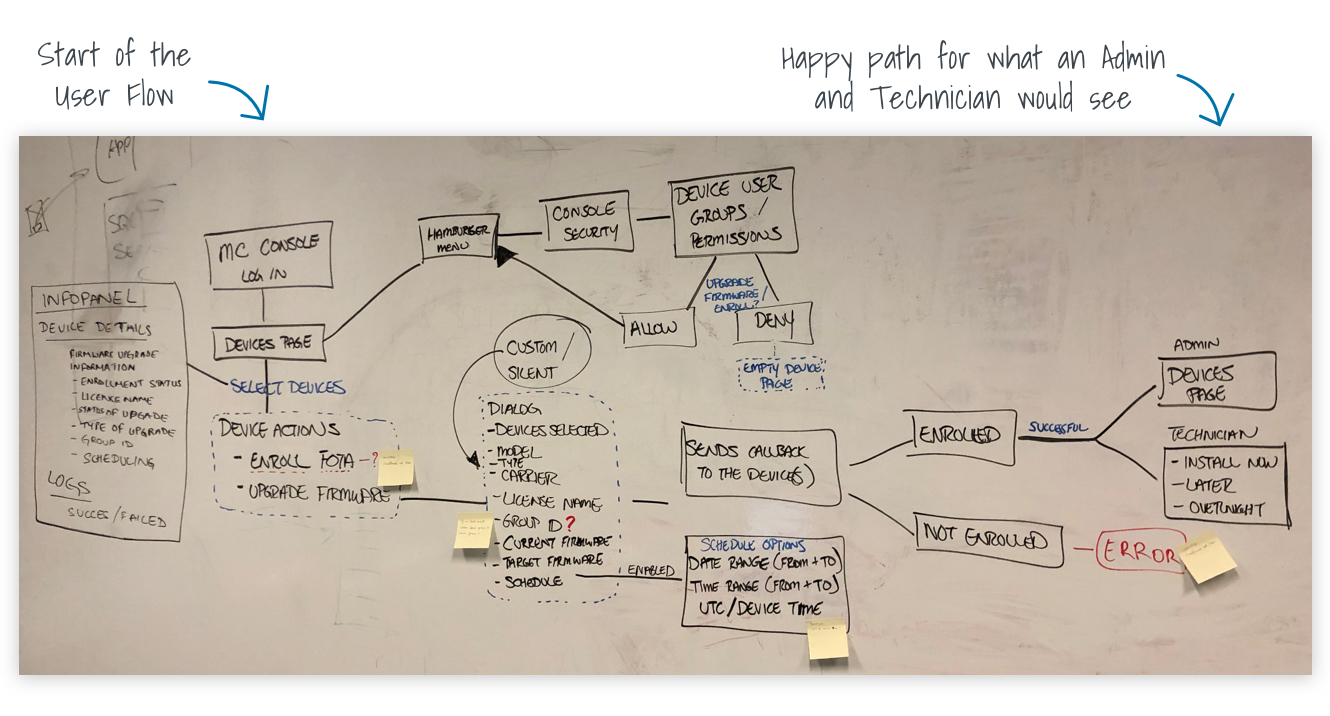
Polished User Flow
Once the rough flow was flushed out and questions were answered by Product, it was put into a polished User Flow.
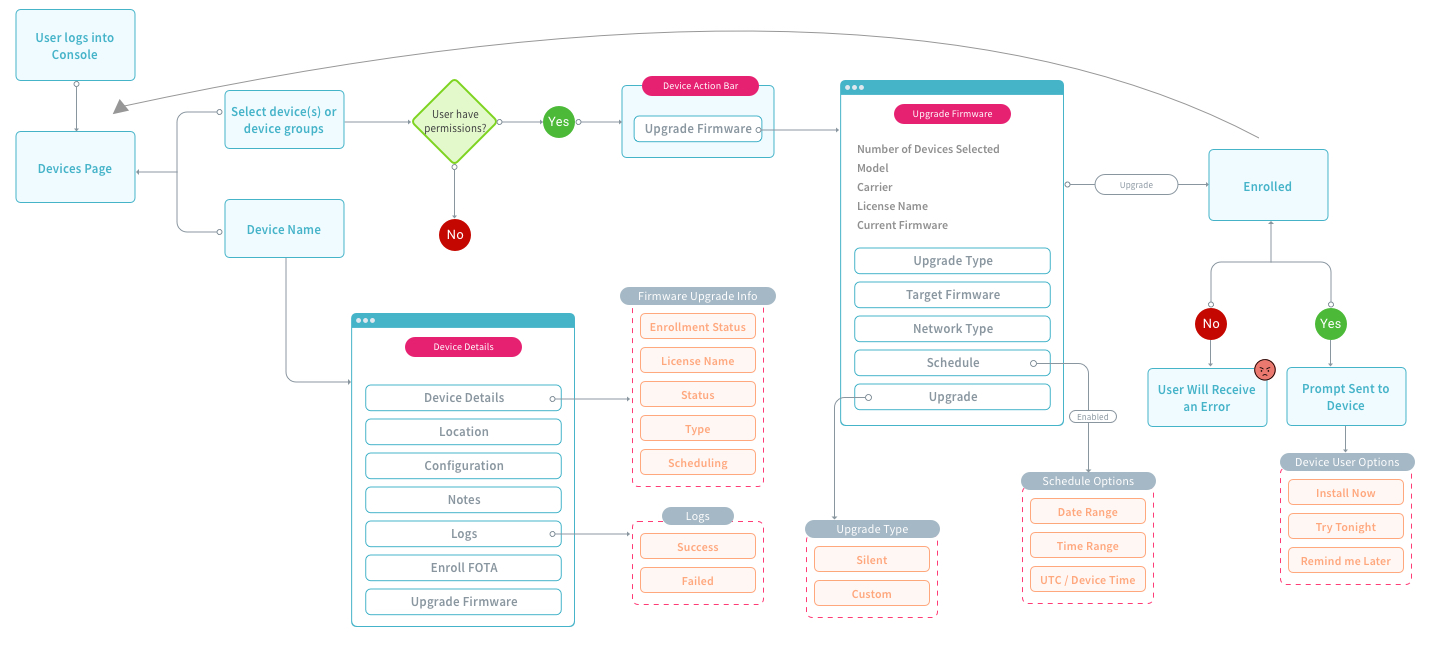
Competitive Analysis
We took a look at AirWatch to see how they are handling updates to their devices as well as Samsung KNOX.
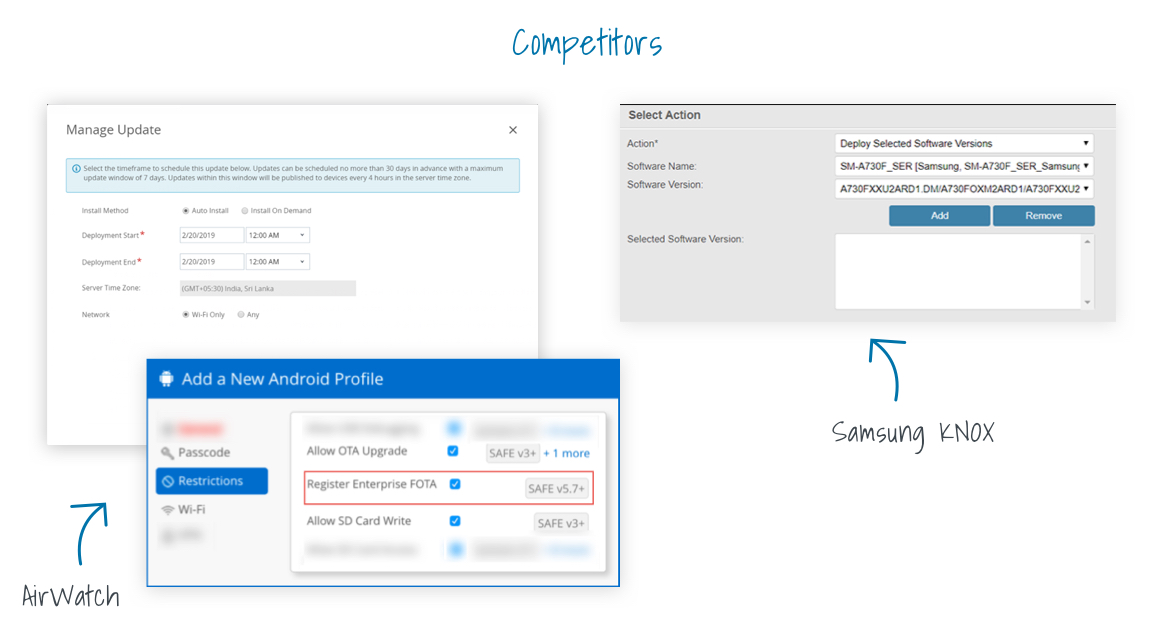
Brainstorming
Based on all the information that was gathered, we drew on the whiteboard to come up with the best solution that meets all our requirements.
Things to keep in mind
The user can select either multiple device models or just one. Depending on the number selected, we will have 2 different views. One that supports one device model and another that will showcase multiple.
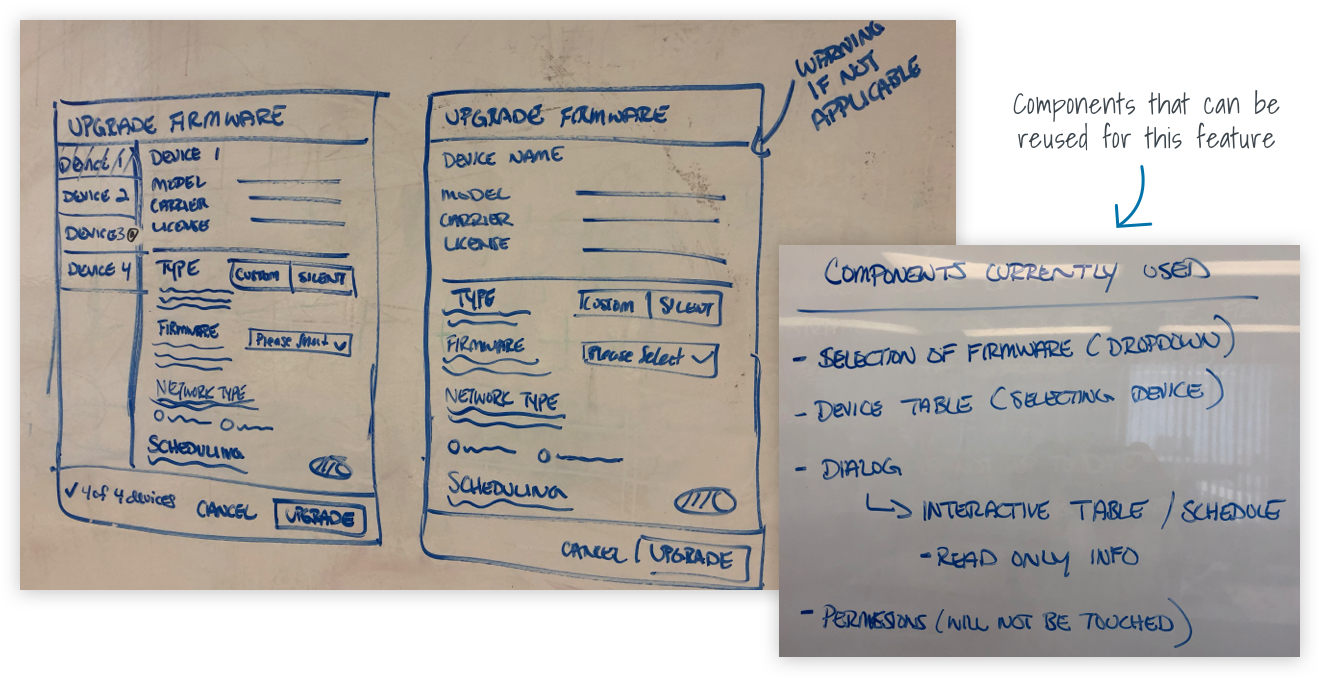
Proposed Solution
The layout will have all device types in the sidebar listed. The user will be able to scroll down to see the next device type or click the sidebar to jump to that section. They act as informational and anchors to the user. This creates guidance for the user to know where they are.
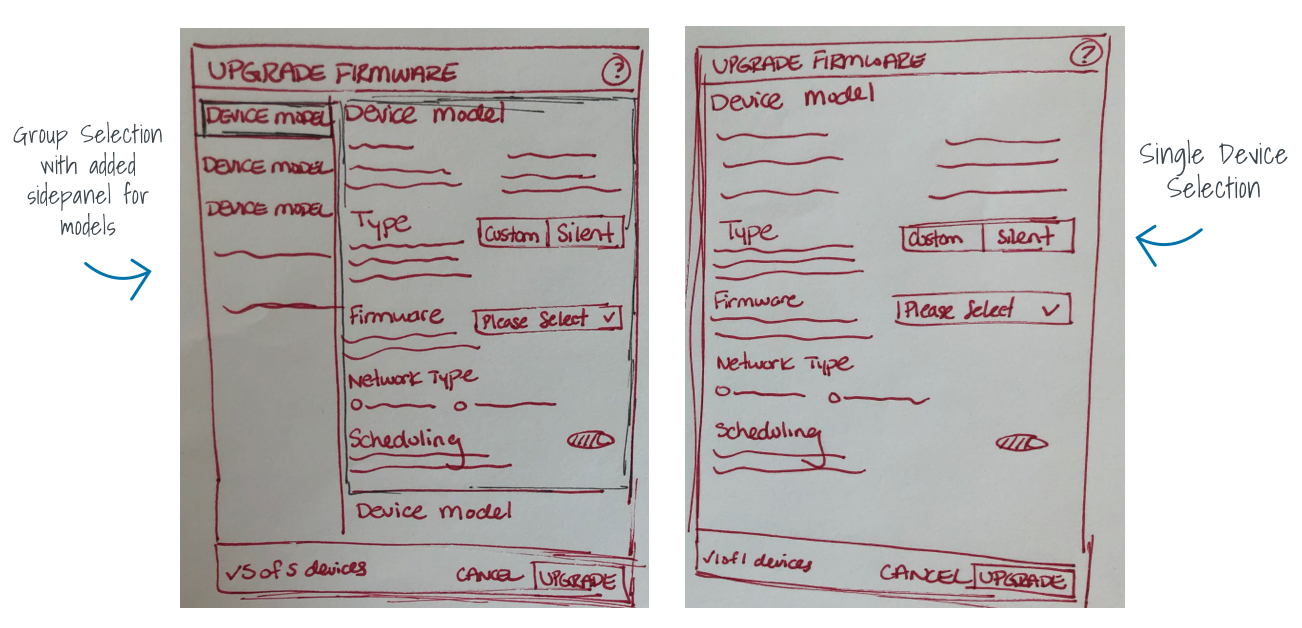
COPYRIGHT © 2023